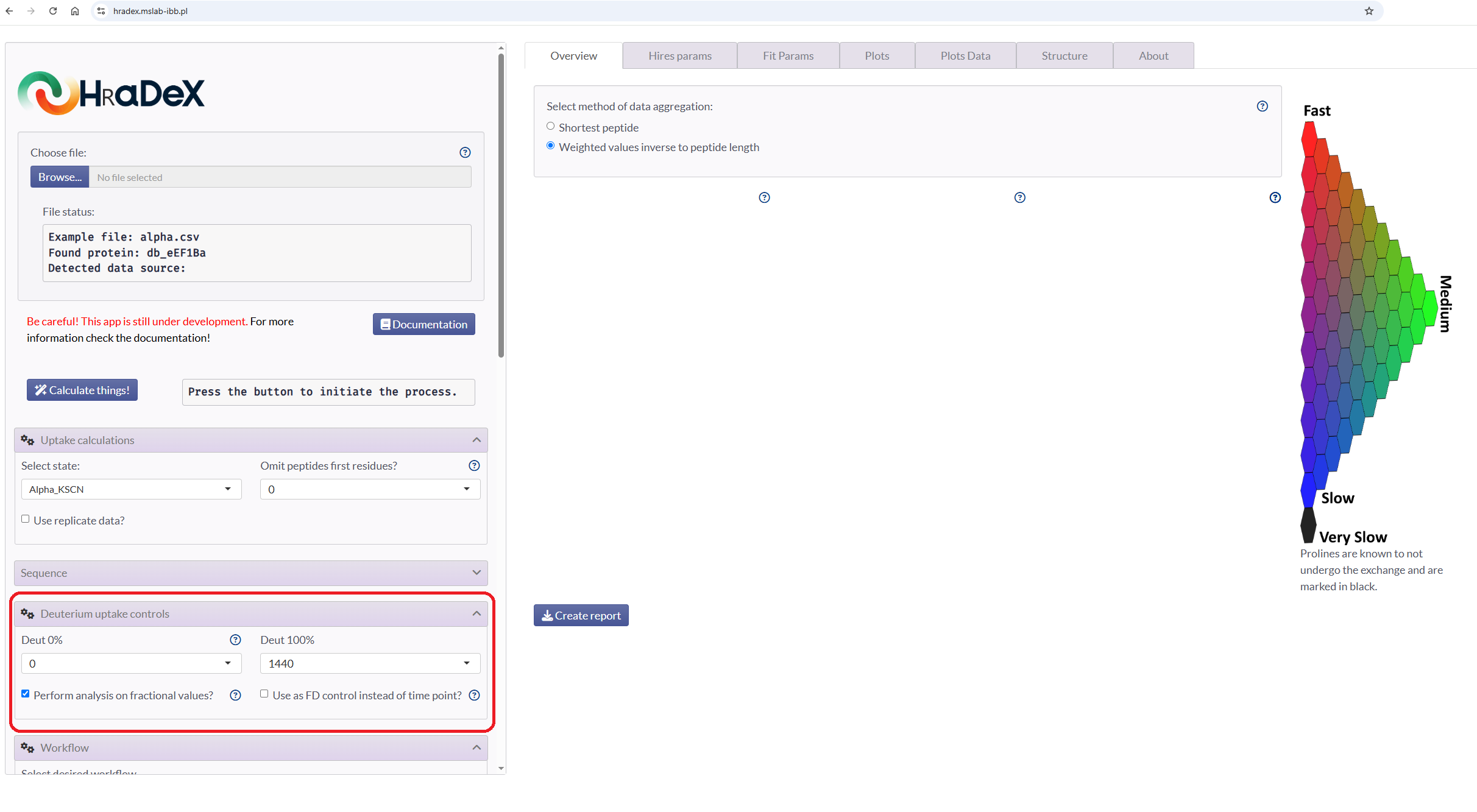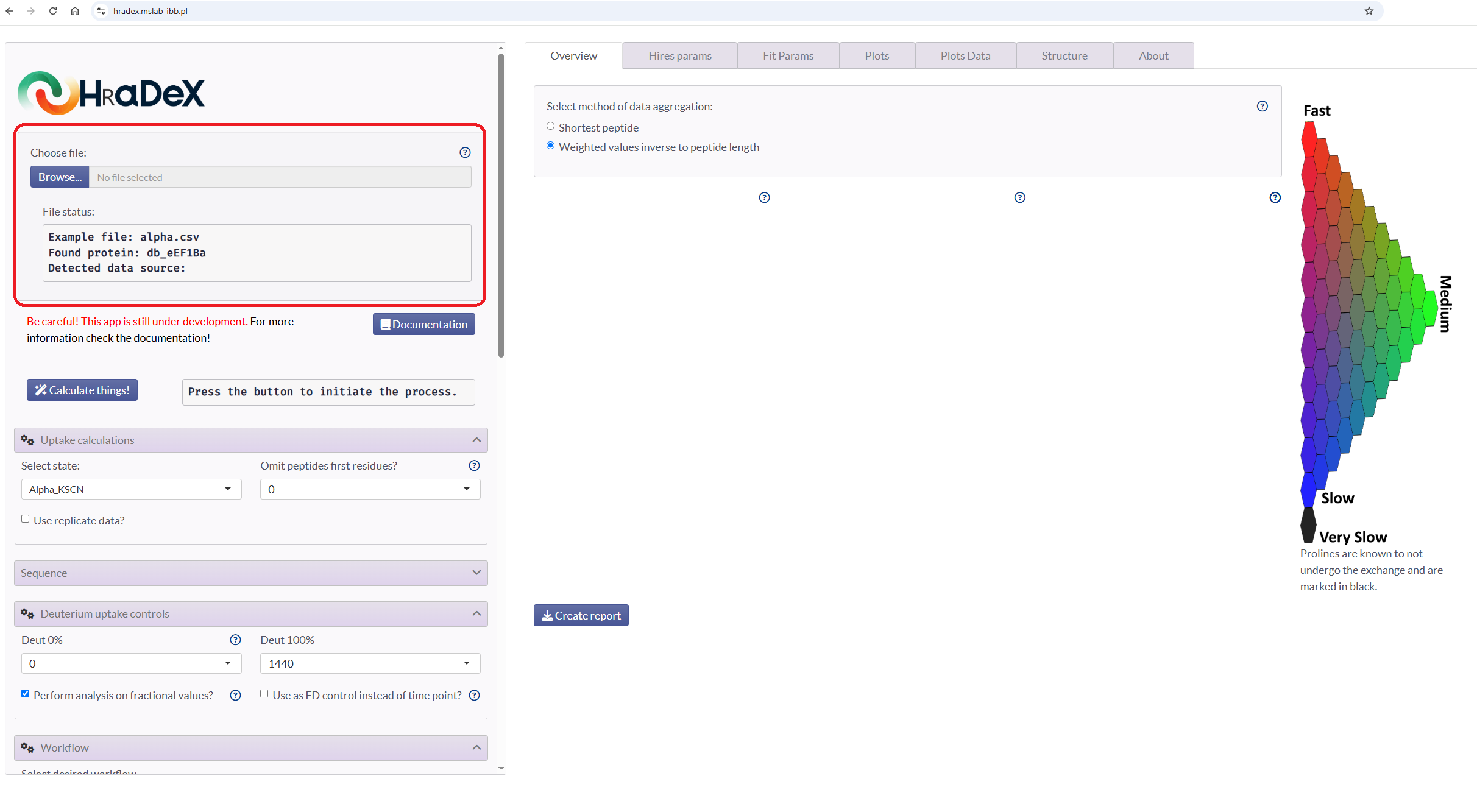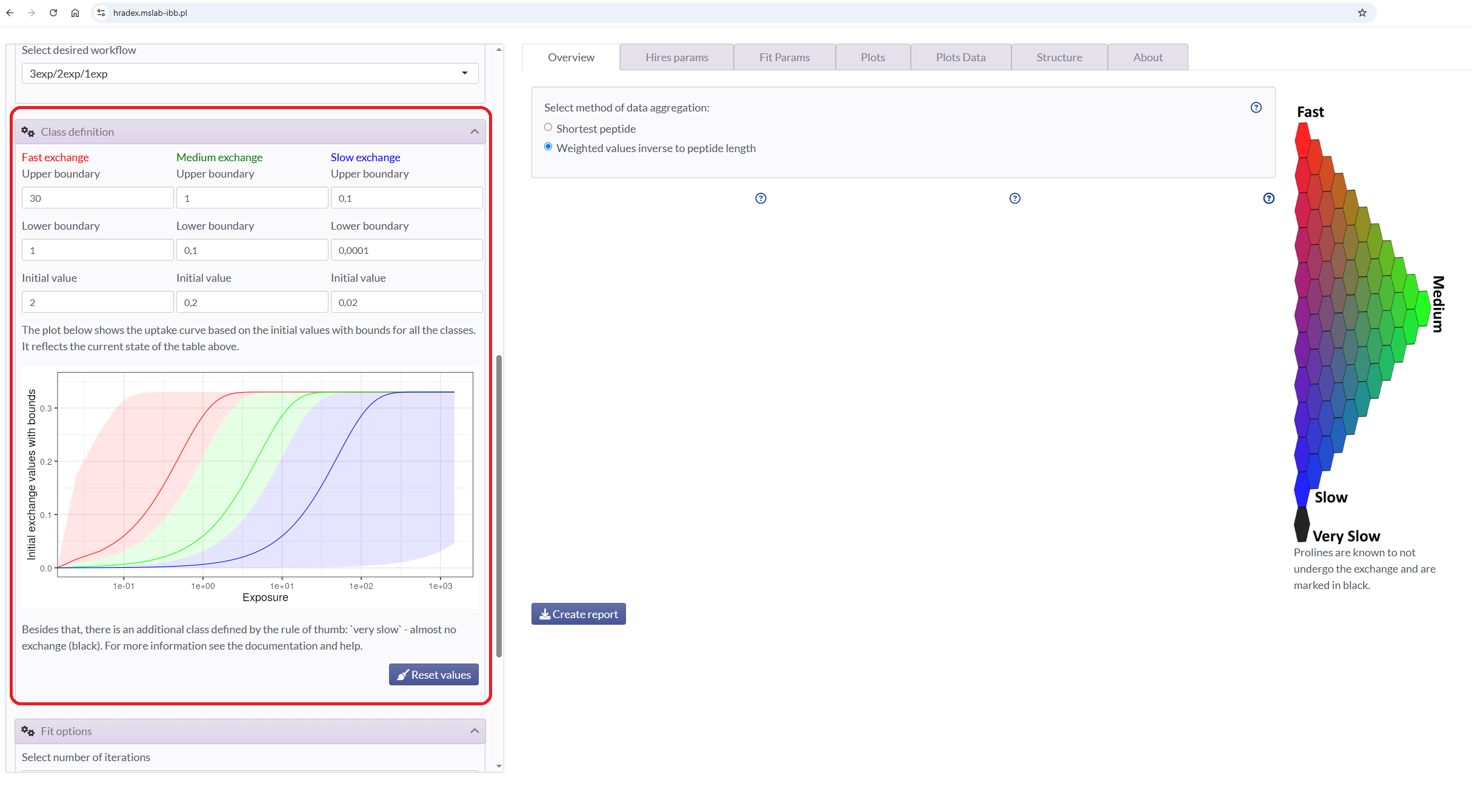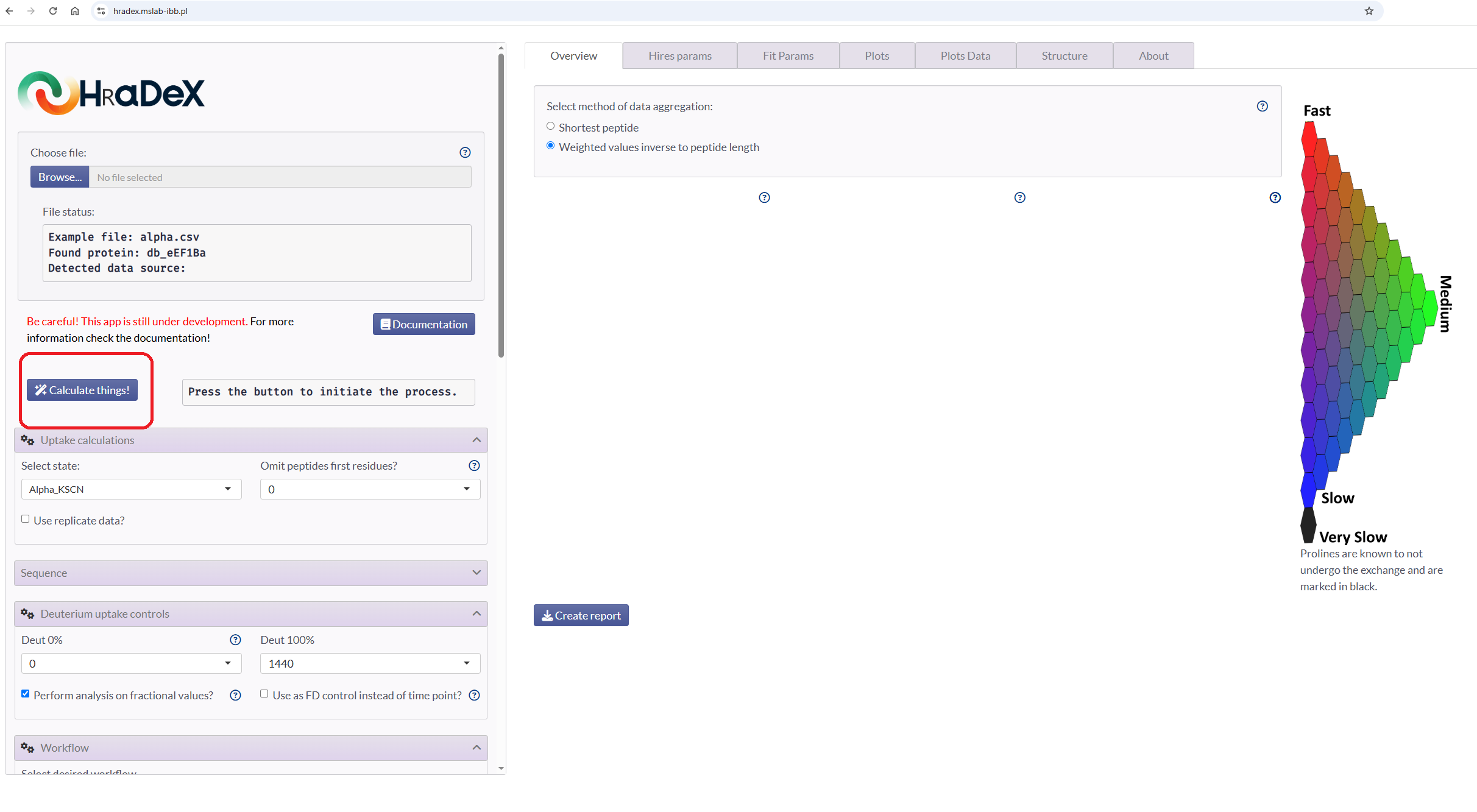GUI Basic steps
basic_steps.RmdHere, we describe basic steps to pay attention to while using
HRaDeXGUI. For more detailed description, check the helpers in the
application (indicated by circled quesition marks next to elements) or
read the documentation e.q. vignette("gui_guide").
Check the selected state
HrRaDeX run single-state analysis, so make sure the correct state is chosen.
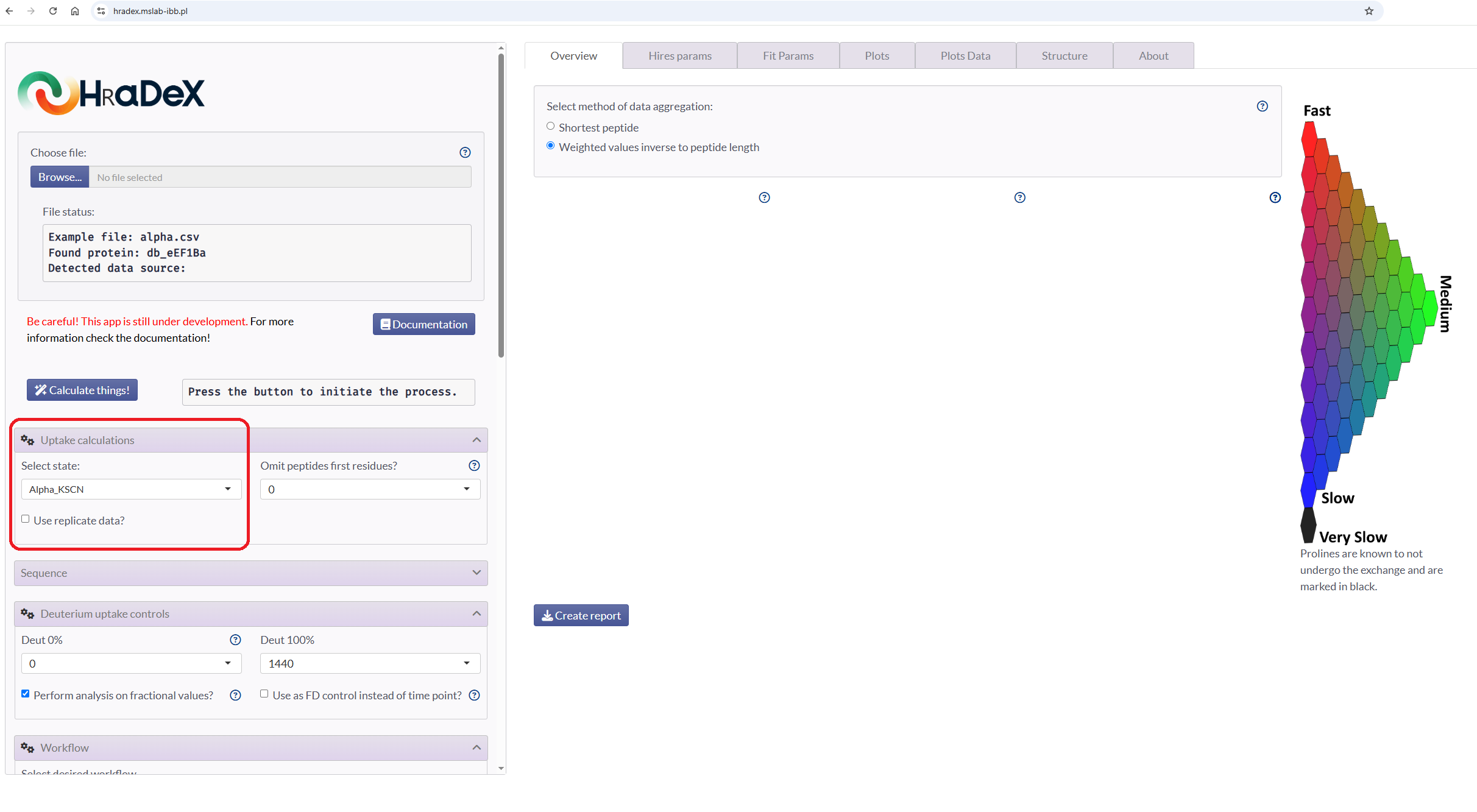
Check the controls
As the recommended data format is fractional, make sure that the undeuterated and fully deuterated control are selected correctly.